Company Administration
Describes the functionality of the Company dashboard.
The Company dashboard, available to users with the Company Role, provides a quick look at the overall state of the system. Here, App Spaces can be managed, and other Company users can be administered as well.
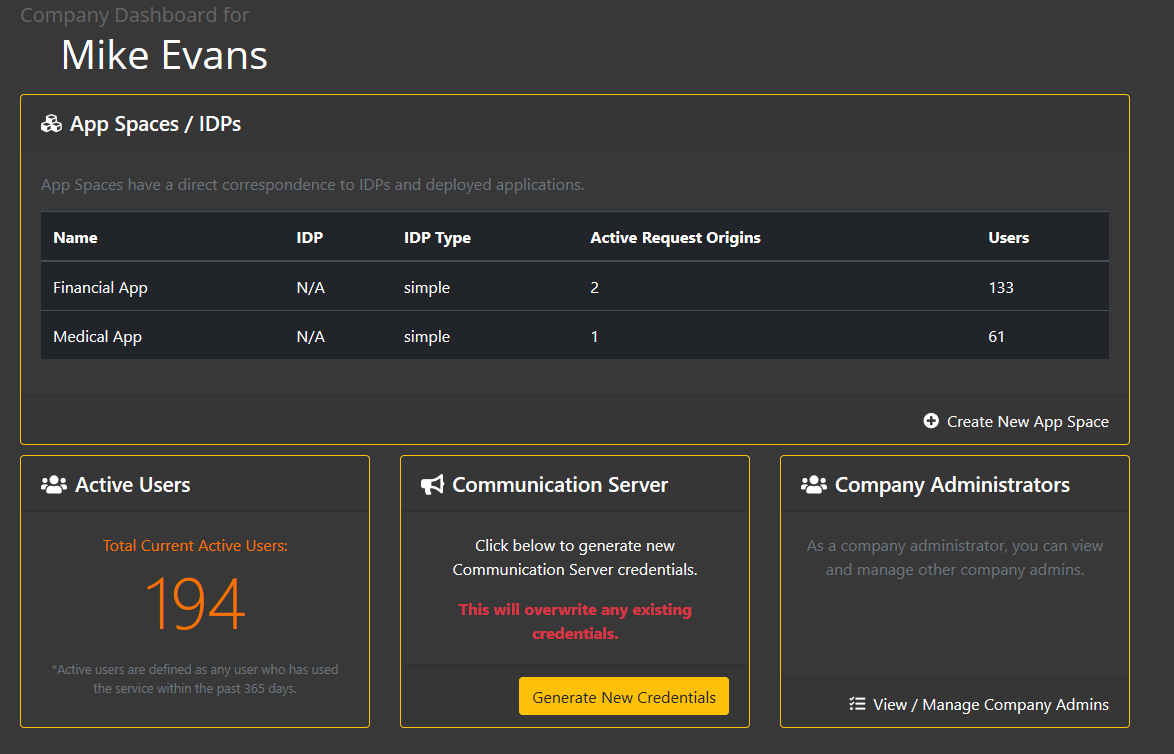
App Spaces / IDPs
Lists all App Spaces with a quick glance at their stats. From here you can drill down into individual App Spaces, or you can create new ones. See App Space Administration.
Active Users
The total active user count across all App Spaces. A user is considered active if they have acted on a challenge request recently.
Communication Server
Communication credentials for the built in communication service can be generated here. Doing so will immediately overwrite the credentials in the database, so use caution before generating new ones. If you have your own communication service, this area can be ignored. See Notifications via Custom Channel.
Company Administration
Here you can add or remove users with the Company Role. For more information, see Admin Users and Roles.
Updated about 6 years ago
Administer App Spaces or add new Company administrators.