API Reference
PrivakeyCX
public class PrivakeyCX extends Object
Class for handling most of the PrivakeyCX interactions.
Summary
Here is a list of all public methods with a quick description. Further down the page, they are all listed in more detail with any relevant examples. Click on any method to go to its detailed description.
Note: Many of the calls utilize callbacks to return their results. These callbacks are detailed on the callbacks page of this documentation.
| Public Constructor |
|---|
| getInstance() Create a Singleton instance of the PrivakeyCX library. |
| Public Methods |
|---|
initialize(@NonNull Context context, PrivakeyInitCallback callback)Initialize the CX library. |
initialize(@NonNull Context context, PrivakeyInitCallback callback, FailedPasswordCallback failedPasswordCallback, RequestStatusCallback requestStatusCallback, AccountUpdatedCallback accountUpdatedCallback, DeviceUpdatedCallback deviceUpdatedCallback, NewRequestCallback newRequestCallback, GetRequestsCallback getRequestsCallback)Initialize the CX library with callbacks. |
enablePrivakeySessionToken(@NonNull String password, @NonNull String notificationId, @NonNull String notificationFramework, @NonNull String sessionToken, @NonNull String deviceName, @NonNull String appSpaceGuid, EnablePrivakeyCallback callback)Enable privakey on this device after performing a simple bind. |
addAppSpaceCredential(@NonNull String password, @NonNull String appSpaceGuid, @NonNull String sessionToken, AddAppSpaceCredentialCallback callback)Add App Space credentials to an existing Privakey account using PIN. |
addAppSpaceCredentialBiometric(@NonNull String appSpaceGuid, @NonNull String sessionToken, String bioPromptText, String bioCancelText, @NonNull Activity activity, AddAppSpaceCredentialCallback callback)Add App Space credentials to an existing Privakey account using biometrics. |
isBiometricSensorAvailable(BiometricAvailabilityCallback callback)Check if biometrics are available for Privakey to use. Only available for Android devices with Marshmallow or later OS. Call this before doing anything with biometrics. |
isBiometricEnabled(BiometricCallback callback)Check the status of the biometric key. Only available for Android devices with Marshmallow or later OS. |
enableBiometric(@NonNull String password, String bioPromptText, String bioCancelText, Activity activity, BiometricCallback callback)Enable use of biometrics for processing requests. |
disableBiometric(BiometricCallback callback)Disable use of biometrics for processing requests. |
verifyCurrentPassword(@NonNull String currentPassword, VerifyCurrentPasswordCallback callback)Verify the user's current password. |
changePassword(@NonNull String oldPassword, @NonNull String newPassword, ChangePasswordCallback callback)Change the password/PIN used for processing strong auth requests. |
disablePrivakeyCX(DisablePrivakeyCallback callback)Delete all PrivakeyCX related data and notify the server that PrivakeyCX has been disabled for this device. |
handlePrivakeyNotification(Map<String, String> notificationData)Process Privakey-specific notifications. Call this method to forward any Privakey push notifications. |
updateDevice(@NonNull String notificationFramework, @NonNull String notificationId, String deviceName, UpdateDeviceCallback callback)Update some of the device data on the CX server. Call this method when the notification Id changes to continue to receive cloud messages. |
isBound(IsBoundCallback callback)Determines if this device is currently bound to any App Spaces. |
getBoundServices(ServicesCallback callback)Get the list of App Spaces this device has bound. |
getCurrentDevice(DeviceQueryCallback callback)Get the current device data from the CX server. |
getDevice(@NonNull String deviceGuid, DeviceQueryCallback callback)Get the device data for the requested device. |
getDevices(DeviceStatus[] statuses, DeviceQueryCallback callback)Return all Devices matching the requested DeviceStatus. |
revokeAllCredentials(@NonNull String deviceGuid, RevokeAllCredentialsCallback callback)Revoke a device from the account. If the device is the current device it will also delete all Privakey CX data from this device. |
revokeDevice(@NonNull String appSpaceGuid, @NonNull String deviceGuid, RevokeDeviceCallback callback)Disable and delete keys used for authorizing requests from the given app space. |
getRequestByGuid(@NonNull String appSpaceGuid, @NonNull String requestGuid, RequestQueryCallback callback)Return the Request data for the specified GUID. |
getRequestsByStatus(@NonNull String appSpaceGuid, @NonNull RequestStatus requestStatus, RequestQueryCallback callback)Get all Requests that match the requested status and App Space. |
getRequests(@NonNull String appSpaceGuid, RequestStatus requestStatus, Long beginDate, Long endDate, int limit, RequestQueryCallback callback)A generic Request search. Returns an array of requests based on the parameters supplied. |
getRequests(@NonNull String appSpaceGuid, RequestQueryCallback callback, String... requestGuids)Return an array of Requests for the passed-in GUIDs. |
processRequest(@NonNull String appSpaceGuid, @NonNull String requestGuid, String password, int selectedButtonIndex, String responseContent, RequestActionCallback callback)Process a request using the account PIN/Password. |
processRequestBiometric(@NonNull String appSpaceGuid, @NonNull String requestGuid, int selectedButtonIndex, String responseContent, String bioPromptText, String bioCancelText, Activity activity, RequestActionCallback callback)Process a request using the account registered Biometric. |
onDestroy()Perform any final cleanup before the library goes out of scope. |
requestViewStart(@NonNull Request request)Start a request viewed telemetry event. |
requestViewEnd(@NonNull Request request)End a request viewed telemetry event. |
requestNotificationReceived(Map<String, String> notificationData)Record a telemetry event that the given notification was received. |
requestNotificationActedOn(Map<String, String> notificationData)Record a telemetry event that the given notification was acted on. |
recordTelemetry(@NonNull CXTelemetry telemetry, RecordTelemetryCallback callback)Record a custom telemetry event and upload to the Privakey CX server. |
recordTelemetry(@NonNull String appSpaceGuid, @NonNull String telemetryEvent, @NonNull Map<String, String> telemetryAttributes, long dateInMS, RecordTelemetryCallback callback)Record a custom telemetry event and uploads to the Privakey CX server. |
version()Retrieve the library's current version, in the form X.Y.Z |
getFailedPasswordCallback()Callback to be executed any time a password/PIN entry fails validation. |
getRequestStatusCallback()Callback to be executed when a Request changes status. |
getAccountUpdatedCallback()Callback to be executed when the Account changes status. |
getDeviceUpdatedCallback()Callback to be executed when the device changes status. |
getNewRequestCallback()Callback to be executed when a new Request is created and ready to be acted on. |
getRequestsCallback()Callback to be executed when the result from a get request call is made. |
setGetRequestsCallback(GetRequestsCallback callback)Set the callback to be executed when the result from a get request call is made. |
Public Constructor
getInstance
public static synchronized PrivakeyCX getInstance()
Creates a singleton instance of PrivakeyCX.
Public Methods
initialize
public void initialize(@NonNull Context context, PrivakeyInitCallback callback)
Initializes the CX library. The internal database is created or initialized, The Retrofit webapi is configured, and a reference to the application context is created. This must be called before any other library calls can be made. After calling this, you can reference the CX library by calling PrivakeyCX.getInstance() in your activities and fragments.
| Parameters | |
|---|---|
| context | Interface to global information about an application environment. This is an abstract class whose implementation is provided by the Android system. It allows access to application-specific resources and classes. |
| callback | Called with the result of whether PrivakeyCX was initialized successfully. |
Example
@Override
protected void onCreate(Bundle savedInstanceState) {
super.onCreate(savedInstanceState);
PrivakeyCX.getInstance().initialize(getApplicationContext(), new PrivakeyInitCallback() {
@Override
public void onInitializeResult(String result) {
if(Constants.CallbackSuccessStrings.PRIVAKEY_INITIALIZED.equals(result)) {
updateAccount();
getPendingRequests();
//Do other CX logic
}
}
});
}
initialize
public void initialize(@NonNull Context context, PrivakeyInitCallback callback, FailedPasswordCallback failedPasswordCallback, RequestStatusCallback requestStatusCallback, AccountUpdatedCallback accountUpdatedCallback, DeviceUpdatedCallback deviceUpdatedCallback, NewRequestCallback newRequestCallback, GetRequestsCallback getRequestsCallback)
Override of initialize(context, callback), but with individual parameters for specific callbacks.
Several events can happen outside of calling into the library itself, such as receiving a new request notification, or the user's device being revoked from elsewhere. If you want to handle any of these events, you should create a callback and pass it to the library during this initialize call. You may pass null for any of the callbacks to not handle them.
| Parameters | |
|---|---|
| context | Interface to global information about an application environment. This is an abstract class whose implementation is provided by the Android system. It allows access to application-specific resources and classes. |
| callback | Called with the result of whether PrivakeyCX was initialized successfully. |
| failedPasswordCallback | Called any time a password/PIN entry fails to be validated. It will also be supplied with the remaining PIN attempts. |
| requestStatusCallback | Called when a Privakey Request changes status. E.G. When a pending request times out, is canceled, or is completed. |
| accountUpdatedCallback | Called when a Privakey Account changes status. E.G. When the active account status is changed to revoked or suspended. |
| deviceUpdatedCallback | Called when the device status changes. E.G. When the active device status is changed to revoked. |
| newRequestCallback | Called when a new Privakey Request is created and ready to be acted on. |
| getRequestsCallback | Called when any of the "Get Request(s)" library API calls are made. The resultant request(s) will be the latest info from the Privakey CX server. |
enablePrivakeySessionToken
public void enablePrivakeySessionToken(@NonNull String password, @NonNull String notificationId, @NonNull String notificationFramework, @NonNull String sessionToken, String deviceName, @NonNull String appSpaceGuid, EnablePrivakeyCallback callback)
Enable Privakey on the device.
A user should authenticate with your server, your server will then contact the Privakey CX server to create or retrieve a Privakey account (simple bind). The PrivakeyCX server will return a privakeyId and a sessionToken. This call will generate the required Keypairs and register the device with the CX server. After the device is enrolled and the account has been created the device will be able to process requests for the given App Space.
For more info on the binding process, see Usage Overview.
| Parameters | |
|---|---|
| password | The PIN/Password used to secure the private key for making strong authorizations. The only rules enforced is that it cannot be null or empty string. |
| notificationId | The device notification instance Id. The ID that is used for the device to receive cloud messages. Cannot be null but it can be empty if no framework is used. |
| notificationFramework | The framework being used to receive cloud messages. This value should match the key used by the CX Comm server for choosing which framework to send notifications. eg. Firebase. Cannot be null but it can be empty if no framework is used. |
| sessionToken | A key used by the server to confirm the device being tokenized is the same device that authenticated with your server. This value should be passed back to the device after a successful authentication with your server. |
| deviceName | Friendly human readable device identifier. If it is not set, the device name will be set to the deviceModel as defined by android.os.Build.MODEL |
| appSpaceGuid | The identifier of the App Space this account is being enabled under. |
| callback | Called with the result of whether the device was tokenized successfully. |
addAppSpaceCredential
public void addAppSpaceCredential(@NonNull String password, @NonNull String appSpaceGuid, @NonNull String sessionToken, AddAppSpaceCredentialCallback callback)
Use this method to add App Space credentials to an existing Privakey account.
Uses the pin/password to authenticate the device.
This method will generate the keys needed to authenticate requests from the given App Space and upload them to the server.
| Parameters | |
|---|---|
| password | The PIN/Password used to secure the private key for making strong authorizations. |
| appSpaceGuid | The identifier of the App Space this account is being enabled under. |
| sessionToken | A key used by the server to confirm the device being tokenized is the same device that authenticated with your server. This value should be passed back to the device after a successful authentication with your server. |
| callback | Called with the result of whether the App Space was bound successfully. |
addAppSpaceCredentialBiometric
public void addAppSpaceCredentialBiometric(@NonNull String appSpaceGuid, @NonNull String sessionToken, String bioPromptText, String bioCancelText, @NonNull Activity activity, AddAppSpaceCredentialCallback callback)
Use this method to add App Space credentials to an existing Privakey account.
Uses biometrics to authenticate the device.
This method will generate the keys needed to authenticate requests from the given App Space and upload them to the server.
| Parameters | |
|---|---|
| appSpaceGuid | The identifier of the App Space this account is being enabled under. |
| sessionToken | A key used by the server to confirm the device being tokenized is the same device that authenticated with your server. This value should be passed back to the device after a successful authentication with your server. |
| bioPromptText | This text is displayed on the biometric prompt. |
| bioCancelText | This text is displayed to cancel the biometric prompt. |
| activity | The activity that wants to display the biometric prompt. Must be castable to a FragmentActivity. |
| callback | Called with the result of whether the App Space was bound successfully. |
isBiometricSensorAvailable
public void isBiometricSensorAvailable(BiometricAvailabilityCallback callback)
Checks to see if biometrics are available for Privakey to use. Only available for Android devices with Marshmallow or later OS. Make sure to call this before doing anything with biometrics.
| Parameters | |
|---|---|
| callback | Called with the result of isBiometricSensorAvailable(). |
isBiometricEnabled
public void isBiometricEnabled(BiometricCallback callback)
Checks the status of the biometric key. If it has not been set or has been invalidated, then this method will return a corresponding error message. Only available for Android devices with Marshmallow or later OS.
| Parameters | |
|---|---|
| callback | Called with the result of whether biometrics are enabled or not. |
enableBiometric
public void enableBiometric(@NonNull String password, String bioPromptText, String bioCancelText, Activity activity, BiometricCallback callback)
Requirements
API: Requires Android API 23+
Device: Device must support Biometrics and have them enabled
Creates a new Key Pair on this device that is Biometric locked. This will allow the CX library to process requests using a biometric instead of a PIN/Password.
| Parameters | |
|---|---|
| password | The PIN/Password used to secure the private key for making strong authorizations. |
| bioPromptText | This text is displayed on the biometric prompt. |
| bioCancelText | This text is displayed to cancel the biometric prompt. |
| activity | The activity that wants to display the biometric prompt. Must be castable to a FragmentActivity. |
| callback | Called with the result of the biometric operation. |
disableBiometric
public void disableBiometric(BiometricCallback callback)
Requirements
API: Requires Android API 23+
Device: Device must support Biometrics and have them enabled
Disables the ability to process requests using a biomimetic on this device. The Biometric Key Pair is deleted from the device.
| Parameters | |
|---|---|
| callback | Called with the result of the biometric operation. |
verifyCurrentPassword
public void verifyCurrentPassword(@NonNull String currentPassword, VerifyCurrentPasswordCallback callback)
Verifies the user's current PIN/password. If the user enters an incorrect PIN/password here, it will count towards their failed attempts, which are potentially limited.
| Parameters | |
|---|---|
| currentPassword | The PIN/Password used to secure the private key for making strong authorizations. |
| callback | Called with the result of whether the password was verified. |
changePassword
public void changePassword(@NonNull String oldPassword, @NonNull String newPassword, ChangePasswordCallback callback)
Changes the PIN/Password used to unlock the Authorization Key Pair for processing strong auth requests.
| Parameters | |
|---|---|
| oldPassword | The current password used to process strong authorization requests. |
| newPassword | The password to replace the oldPassword used to process strong authorization requests. |
| callback | Called with the result of whether the password was updated successfully. |
disablePrivakeyCX
public void disablePrivakeyCX(DisablePrivakeyCallback callback)
Disables Privakey authentications on this device. All local Privakey data will be deleted and the Privakey CX server will be notified that this device can no longer accept Privakey requests.
| Parameters | |
|---|---|
| callback | Called with the result of whether Privakey was disabled successfully. |
handlePrivakeyNotification
public void handlePrivakeyNotification(Map<String, String> notificationData)
Processes Privakey specific notifications. Be sure to call this method to forward any Privakey push notifications.
| Parameters | |
|---|---|
| notificationData | The notification that the app has received. |
updateDevice
public void updateDevice(@NonNull String notificationFramework, @NonNull String notificationId, String deviceName, UpdateDeviceCallback callback)
Updates some of the device specific information. This call should also be used anytime the Notification ID is updated by a cloud server to continue receiving notifications from the Privakey CX Server.
Cloud Messaging
Use
updateDeviceto update theNotificationIdon the CX server. The notificationId must always be current to continue receiving Cloud messages from the CX Server.
| Parameters | |
|---|---|
| notificationFramework | The framework being used to receive cloud messages. This value should match the key used by the CX Comm server for choosing which framework to send notifications. eg. Firebase. Cannot be null but it can be empty if no framework is used. |
| notificationId | The device notification instance Id. The ID that is used for the device to receive cloud messages. Cannot be null but it can be empty if no framework is used. |
| deviceName | Friendly human readable device identifier. |
| callback | Called with the result of whether the device was updated successfully. |
isBound
public void isBound(@NonNull IsBoundCallback callback)
Determines if this device is currently bound to any App Spaces. Useful for E.G. checking during the launch of your app if it's a new user or existing one.
| Parameters | |
|---|---|
| callback | Called with a boolean of whether the user is bound or not. |
getBoundServices
public void getBoundServices(ServicesCallback callback)
Gets the list of App Spaces this device is currently bound to. In ordinary circumstances, this will only be a single app space.
| Parameters | |
|---|---|
| callback | Called with the App Space list result. |
getCurrentDevice
public void getCurrentDevice(DeviceQueryCallback callback)
Gets the device information, Guid, NotificationId, OS, Status, Notification Framework, name, and creation date for the current device. Use this call to keep your apps account record updated. Use this call to ensure the notificationId on the server is up-to-date with the one assigned to the device.
| Parameters | |
|---|---|
| callback | Called with the device result. |
getDevice
public void getDevice(@NonNull String deviceGuid, DeviceQueryCallback callback)
Gets the device information, Guid, NotificationId, OS, Status, Notification Framework, name, and creation date for the specified device. The device must be bound to the account of the requester.
| Parameters | |
|---|---|
| deviceGuid | The device identifier of the device whose data is being requested. |
| callback | Called with the device result. |
getDevices
public void getDevices(DeviceStatus[] statuses, DeviceQueryCallback callback)
A device search method. Use this method to return all the devices or select devices based on their status, that are bound to the Privakey account.
| Parameters | |
|---|---|
| statuses | An array of statuses of devices that are to be returned. Setting this to null will return only the Active devices. |
| callback | Called with the device array result. |
revokeAllCredentials
public void revokeAllCredentials(@NonNull String deviceGuid, RevokeAllCredentialsCallback callback)
This will revoke a device from the account. If the device is the current device it will also delete all Privakey CX data from this device. To reuse the device, Devices will have to be re-added via the binding process enablePrivakeySessionToken().
| Parameters | |
|---|---|
| deviceGuid | The device identifier of the device whose data is to be revoked. |
| callback | Called with the result of whether the device was revoked successfully. |
revokeDevice
public void revokeDevice(@NonNull String appSpaceGuid, @NonNull String deviceGuid, RevokeDeviceCallback callback)
Disables and deletes keys used for authorizing requests from the given app space. To authorize requests related to that app space again, the device will have to be re-added via the binding process addAppSpaceCredential().
| Parameters | |
|---|---|
| appSpaceGuid | The identifier of the App Space credentials to remove. |
| deviceGuid | The device identifier of the device being revoked. |
| callback | Called with the result of whether the device was revoked successfully. |
getRequestByGuid
public void getRequestByGuid(@NonNull String appSpaceGuid, @NonNull String requestGuid, RequestQueryCallback callback)
Gets the Request details for the specified request from the CX server.
If the requested guid is present in the cache, then it will be immediately returned to the RequestQueryCallback parameter.
Finally, any result from making the API call to the CX server will return via the GetRequestsCallback callback of the library.
| Parameters | |
|---|---|
| appSpaceGuid | The identifier of the App Space that the request is associated. |
| requestGuid | The request identifier of the request that you are fetching the details. |
| callback | Called with the request result from the server. |
getRequestsByStatus
public void getRequestsByStatus(@NonNull String appSpaceGuid, @NonNull RequestStatus requestStatus, RequestQueryCallback callback)
Gets all the requests of status requestStatus that are bound to the Privakey account and in the given App Space.
If any requests with the status are present in the cache, then they will be immediately returned to the RequestQueryCallback parameter.
Finally, any result from making the API call to the CX server will return via the GetRequestsCallback callback of the library.
| Parameters | |
|---|---|
| appSpaceGuid | The identifier of the App Space that the request is associated. |
| requestStatus | The status of the requests that you want to be returned. |
| callback | Called with the request result from the server. |
getRequests
public void getRequests(@NonNull String appSpaceGuid, RequestStatus requestStatus, Long beginDate, Long endDate, int limit, RequestQueryCallback callback)
Request search method. This will return all the requests that meet the specified conditions that belong to the Privakey account associated with the given App Space.
NOTE: This does not leverage the GetRequestsCallback and data is always returned via the RequestQueryCallback parameter.
| Parameters | |
|---|---|
| appSpaceGuid | The identifier of the App Space that the request is associated. |
| requestStatus | The status of the requests that you want to be returned. null if you do not want to search by RequestStatus. |
| beginDate | The UTC date in millis. Returns requests that were created after this date. null if you do not want to search by beginDate. |
| endDate | The UTC date in millis. Returns requests that were created before this date. null if you do not want to search by endDate. |
| limit | The max number of requests to return. If this is less than 1, it will be automatically set to 50. |
| callback | Called with the request result from the server. |
getRequests
public void getRequests(@NonNull String appSpaceGuid, RequestQueryCallback callback, String... requestGuids)
Gets all the requests specified in the requestGuids array. Used to update/retrieve specific requests.
If any of the requested guids are present in the cache, then they will be immediately returned to the RequestQueryCallback parameter.
Finally, any result from making the API call to the CX server will return via the GetRequestsCallback callback of the library.
| Parameters | |
|---|---|
| appSpaceGuid | The identifier of the App Space that the request is associated. |
| callback | Interface that allows implementations to receive the request result. |
| requestGuids | Called with the request result from the server. |
processRequest
public void processRequest(@NonNull String appSpaceGuid, @NonNull String requestGuid, String password, int selectedButtonIndex, String responseContent, RequestActionCallback callback)
Processes the request associated with requestGuid. This tells the Privakey CX server that you have confirmed an action on the request.
| Parameters | |
|---|---|
| appSpaceGuid | The identifier of the App Space that the request is associated. |
| requestGuid | The request identifier of the request that is being processed. |
| password | The password used to unlock the privakey accounts Authorization Key, used for approving requests that require strong authentication. Can be null for requests that do not require strong authentication. |
| selectedButtonIndex | The JSON index of the button object that was selected by the user. This is used to determine the authorization level the request requires to be processed. It can be used to confirm the action the user selected. |
| responseContent | This field is used to record any data as a result of user interaction that should be signed with the request. EG. user inputed form data, typed text input. |
| callback | Called with the result of processing the request. |
processRequestBiometric
public void processRequestBiometric(@NonNull String appSpaceGuid, @NonNull String requestGuid, int selectedButtonIndex, String responseContent, String bioPromptText, String bioCancelText, Activity activity, RequestActionCallback callback)
Processes the request associated with requestGuid using a biometric. This tells the Privakey CX server that you have confirmed an action on the request.
| Parameters | |
|---|---|
| appSpaceGuid | The identifier of the App Space that the request is associated. |
| requestGuid | The request identifier of the request that is being processed. |
| selectedButtonIndex | The JSON index of the button object that was selected by the user. This is used to determine the authorization level the request requires to be processed. It can be used to confirm the action the user selected. |
| responseContent | This field is used to record any data as a result of user interaction that should be signed with the request. EG. user inputted form data, typed text input. |
| bioPromptText | This text is displayed on the biometric prompt. |
| bioCancelText | This text is displayed to cancel the biometric prompt. |
| activity | The activity that wants to display the biometric prompt. Must be castable to a FragmentActivity. |
| callback | Called with the result of processing the request. |
onDestroy
public void onDestroy()
Perform any final cleanup before the class is destroyed.
requestViewStart
public void requestViewStart(@NonNull Request request)
Starts a request viewed telemetry event.
| Parameters | |
|---|---|
| request | The request being viewed. |
requestViewEnd
public void requestViewEnd(@NonNull Request request)
Ends a request viewed telemetry event.
| Parameters | |
|---|---|
| request | The request being viewed. |
requestNotificationReceived
public void requestNotificationReceived(Map<String, String> notificationData)
Records a telemetry event that the given notification was received.
| Parameters | |
|---|---|
| notificationData | The notification that was received. |
requestNotificationActedOn
public void requestNotificationActedOn(Map<String, String> notificationData)
Records a telemetry event that the given notification was acted on.
| Parameters | |
|---|---|
| notificationData | The notification that was acted on. |
recordTelemetry
public void recordTelemetry(@NonNull CXTelemetry telemetry, RecordTelemetryCallback callback)
Records a telemetry event and uploads to the Privakey CX server. This event can be anything, although Privakey CX comes with suggested telemetry events in TelemetryEvent. If the telemetry is unable to be sent (due to network problems, etc), it will be cached until the next telemetry event is sent, at which point any cached telemetries are sent as well.
| Parameters | |
|---|---|
| telemetry | The telemetry object to be sent that implements the CXTelemetry interface, or you can use TelemetryEntity. |
| callback | Called with the result of recordTelemetry. |
recordTelemetry
public void recordTelemetry(@NonNull String appSpaceGuid, @NonNull String telemetryEvent, @NonNull Map<String, String> telemetryAttributes, long dateInMS, RecordTelemetryCallback callback)
Records a telemetry event and uploads to the Privakey CX server. This event can be anything, although Privakey CX comes with suggested telemetry events in TelemetryEvent. If the telemetry is unable to be sent (due to network problems, etc), it will be cached until the next telemetry event is sent, at which point any cached telemetries are sent as well.
| Parameters | |
|---|---|
| appSpaceGuid | The identifier of the App Space that the request is associated. |
| telemetryEvent | The name of the telemetry event. See TelemetryEvent for suggested events. |
| telemetryAttributes | The attributes of the telemetry, this is the actual information surrounding the event. |
| dateInMS | The time in milliseconds this telemetry was recorded. |
| callback | Called with the result of recordTelemetry. |
version
public String version()
Retrieve the library's current version, in the form X.Y.Z
getFailedPasswordCallback
public FailedPasswordCallback getFailedPasswordCallback()
Callback to be executed any time a password/PIN entry fails to be validated. It will also be supplied with the count of the remaining PIN attempts. This is used internally, and exposed for your convenience.
getRequestStatusCallback
public RequestStatusCallback getRequestStatusCallback()
Callback to be executed when a Privakey Request changes status. E.G. when a pending request times out, is canceled or is completed. This is used internally, and exposed for your convenience.
getAccountUpdatedCallback
public AccountUpdatedCallback getAccountUpdatedCallback()
Callback to be executed when the Privakey Account changes status. E.G. when the active account status is changed to revoked or suspended. This is used internally, and exposed for your convenience.
getDeviceUpdatedCallback
public DeviceUpdatedCallback getDeviceUpdatedCallback()
Callback to be executed when the device changes status. E.G. when the active device status is changed to revoked. This is used internally, and exposed for your convenience.
getNewRequestCallback
public NewRequestCallback getNewRequestCallback()
Callback to be executed when a new Privakey Request is created and ready to be acted on. This is used internally, and exposed for your convenience.
getRequestsCallback
public GetRequestsCallback getRequestsCallback()
Callback to be executed when the result from a get request call is made. This includes getRequestByGuid(), getRequestsByStatus(), and getRequests(). Any time a library API endpoint that returns requests is called, it will immediately return any cached data and later return the latest request data via this callback. This is used internally, and exposed for your convenience.
setGetRequestsCallback
public void setGetRequestsCallback(GetRequestsCallback callback)
Sets the library callback for the GetRequestsCallback. Any time a library API endpoint that returns requests is called, it will immediately return any relevant cached data and return the latest request data via this callback. Calling this method will override the GetRequestsCallback passed in during initialize().
| Parameters | |
|---|---|
| callback | Called when any of the "Get Request(s)" library API calls are made. The resultant request(s) will be the latest info from the Privakey CX server. |
Updated over 4 years ago