Creates and sends a challenge request to a user.
If you are using Privakey AuthWallet instead of your own licensed app, then you must use a request template. You do so by setting the additionalInfo param to {"template":true} and setting the content to JSON with a title and a keys array of key value pairs, E.G. {"title":"A new Request!","keys":[{"key":"This is a key","value":"This is a value"}]}
Buttons are optional, and, if not specified, two buttons will be defaulted on the request - Approve (strong auth is required), and Reject (strong auth is not required). If buttons are specified, then at least two buttons, each with title and strongAuth parameters must be set. Style is always optional, but if set, must be a string. Please note: the Auth Service does not interact at all with the styles, and they must be handled by the implementing App.
If a Callback is specified, the callback must have been white listed in the configuration of the calling Request Origin's data in the Admin Portal. Once the request is processed, the URI specified in the callback will receive the processed request's data. For more information, see the documentation on Callbacks.
If you aren't using AuthWallet, additionalInfo is a field to put any extra data. The data will not be interacted with by the Auth Service, but it will always be returned back along with the rest of the request data. It is useful to send meta data and context information about the request.
notificationBody and notificationTitle are defaulted to values set in the database configuration if not provided.